You Belong @ Your Community in HeritageQuest Online
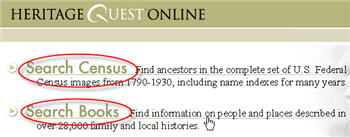
To celebrate our theme of You Belong @ Your Community in GALILEO during National Library Week, we are looking at how to learn more about your city or county in Georgia history resources, including the New Georgia Encyclopedia, the Digital Library of Georgia, and GeorgiaInfo, and in genealogy resources, HeritageQuest Online and Ancestry Library Edition.
So far, we have looked at the Georgia history resources, New Georgia Encyclopedia, Digital Library of Georgia, and GeorgiaInfo.
Today, we’ll look at HeritageQuest Online, a genealogy resource with census records, local histories, and more.
Historical State Maps
HeritageQuest Online includes historic maps of the states, which are helpful in determining which counties existed (or not) in past years.
To access these maps:
- log in to HeritageQuest Online
- click on the Search Census section
- click Browse above the search box to browse census records
- choose a census year
- choose a state
- click the View State Map link that appears beside the state dropdown
This will open a pop-up window with a map of the state for that year with current county lines as well as the county lines during that year.
Local Histories
To find local history books, log in to HeritageQuest Online and choose the Search Books section. Then, search for your city or county in the Places section.
Tomorrow, we’ll find Georgia collections in Ancestry Library Edition.