Write Your Cover Letters with Job and Career Accelerator in GALILEO
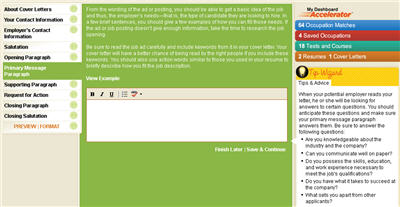
We recently looked at the how to create your resume in Job and Career Accelerator. Now, let’s look at the Cover Letter Builder to help you create a strong cover letter to introduce your resume to a potential employer and to tell an employer why they should hire you.
Create Your Cover Letter
To start creating your cover letter,
1) Log in to Job & Career Accelerator (you may need your GALILEO password - get it from your Georgia public library)
2) If you haven’t already done so, create your personal login so that you can save your work (keep this username and passsword - you’ll need it to access your information later)
3) Select Write my Cover Letter
4) Choose a name and description for your cover letter
5) Click Begin at the bottom of the screen to save your cover letter and start editing it
6) The Cover Letter Builder will then step you through adding the various sections of the letter and give tips along the way (note that you can save parts as you go and can choose to finish later)
Access Saved Cover Letters
When you are ready to come back to what you have saved,
1) Log in to Job & Career Accelerator with your username and password
2) Choose the Tools to Get Hired tab
3) Go to the My Cover Letters link to see your saved resumes
Get Help Using Job and Career Accelerator
All Georgia public libraries have access to Job and Career Accelerator through GALILEO. Please contact your local public library for assistance in accessing and using this resource.