Tip: Stay Up-to-Date on Favorite Topics with Search Alerts
Last week we noted that journal alerts let you keep up with favorite publications. Search alerts send an email when an article matching your search term is added to a database. This can be helpful in keeping up with a research topic for a paper or project, a favorite hobby, the latest research on a medical condition, news stories, and many other items of interest.
Most GALILEO databases allow you to set up as many search alerts as you like. Here’s how to set up an alert…
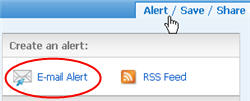
In EBSCO databases (e.g., MasterFILE Premier, Academic Search Complete, or Consumer Health Complete),
- Search for your topic in the database
- Use search options to change the search if needed
- When you’re happy with the search results, click Alert/Save/Share at the top of the search results
- Choose to Email Alert
- You will need to sign in to (or create) a free My EBSCOhost account to save the alert
- Once signed in, enter email address and settings for the alert
- Click Save Alert to save it
![]()
In ProQuest databases (e.g., Research Library, ProQuest Newspapers, or ABI/INFORM Complete),
- Search for your topic in the database
- Use search options to change the search if needed
- When you’re happy with the search results, click “Create alert” at the top of the search results
- Enter email address and choose settings
- Click the “Create alert” button at the bottom to set up the alert
For folks who prefer to use a feed reader or aggregator, both EBSCO and ProQuest allow users to set up a feed instead of an email. Just look for the orange feed icon after searching for your topic.
For more detailed instructions and a handout, see our FAQ.