Tip: Find the Best Books by Searching for Starred Reviews
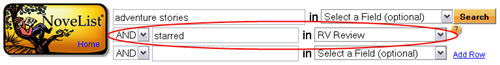
Trying to narrow down that list of books to read by finding the books that have received the best reviews?
Here’s an advanced search tip for NoveList to do just that.
1) Log in to NoveList
2) Go to Advanced Search
3) In the first search box, type in a topic or an author’s name
4) In the second search box, type in the word starred and choose RV Review from the drop down menu
5) Click Search
This search will find books with starred reviews, meaning that a reviewer made very positive comments about that particular book.