Introducing the new GALILEO Toolbar
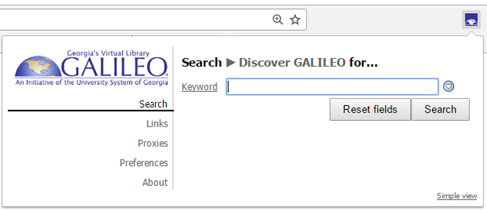
We are happy to announce that the GALILEO Toolbar has been updated to use the LibX 2.0 platform and is available for Google Chrome and Mozilla Firefox. For those not familiar with the GALILEO Toolbar, it allows you to access GALILEO content easily from your web browser.
Some features include:
- Search for articles across resources using Discover GALILEO
- Link directly to key GALILEO resources, such as ProQuest databases, Mango Languages, SIRS and Encyclopedia Britannica
- Find full-text magazines or journals
- Auto-links ISSN and ISBNs on web pages to easily see if access is available through GALILEO
- Highlight any text on a webpage, including search terms, titles, author names, and standard numbers, and use the right-click menu to search for it
- Updates automatically
To download the GALILEO Toolbar, use the following Express Link or click on the “Get Your GALILEO Toolbar” link on the main GALILEO page under the tutorials link.
For information about how to install, configure, or uninstall the GALILEO Toolbar, see our GALILEO Toolbar FAQs.