GALILEO Tip: Search within a Publication
Trying to find a review in Consumer Reports? Looking for an article you read in Newsweek a couple of weeks ago? Trying to find the cover story with that awesome image you saw on the cover of TIME?
Many databases in GALILEO let you search for articles within one magazine or journal. Let’s see how…
We’ll start by finding the magazine or journal we want.
- Go to Magazines A-Z (or Journals A-Z in Scholar) in GALILEO
- Search for the publication
- If needed, click the name of the publication from the list
- Choose the database from the Find It @ GALILEO menu to go to an EBSCO or ProQuest database
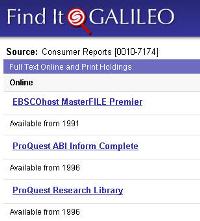
Here’s where the process is different for EBSCO and ProQuest databases.
For ProQuest databases (e.g., Research Library or ProQuest Newspapers), the window that opens with the magazine or journal information includes a box to “Search for articles within this publication,” so you can go ahead and type your topic here.
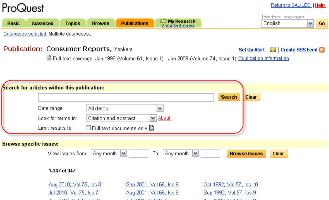
For EBSCO databases (e.g., MasterFILE Premier or Academic Search Complete), click the “Search within this publication” link to go to an EBSCO searchbox.
Then, type “and” and your topic beside the title (e.g., JN “Consumer Reports” and digital cameras).
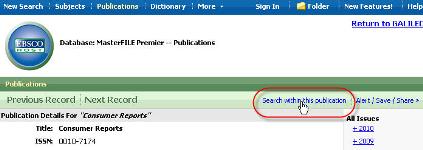

Want to try this out? Go to Magazines A-Z in Library or High School or Journals A-Z in Scholar to start.