Films on Demand - New Features and Training
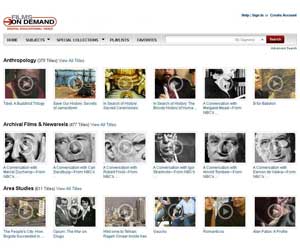
Institutions who subscribe to Films on Demand (University System of Georgia and some Technical Colleges) may have noticed a slick new interface and some new features when accessing the database. Here are a few of highlights:
Redesigned Interface
The new interface is designed to make it simpler to navigate the platform and easier to find and use the videos you need. The new streamlined interface includes a revised home page that displays a dynamic list of all of the individual subjects to which each institution subscribes, showcasing recently added videos for each. In addition, each subject now has a unique landing page. To access a subject page, you can click on the new “Subjects” drop-down menu at the top of any page. To view a complete index of all of the subjects in your institution’s collection, click on the new “Index” link at the bottom of any page.
New Video Player
The new video player provides dynamic bit-rate switching for the optimum viewing experience, automatically adjusting within a 200K-through-1.5mb-bitrate range depending on the type of device being used and available bandwidth; users no longer need to select their target bandwidth themselves from a drop-down menu. As a result of this new player, the Windows Media format is no longer available. Any users with Windows Media as their default setting will be automatically converted to the new embedded player.
Now iPad Friendly
All of the FOD videos have been re-encoded in H.264 format to allow playback on any iOS device. With the new video player, you can now watch any titles in your On Demand collection on an iPad, iTouch, or iPhone. And our new design is optimized to allow easy navigation of the On Demand platform from either a computer or an iPad with an Internet connection.
New Special Collections for Key Producers
It is now easier to browse titles from some of our most popular producers. The “Special Collections” tab at the top of every screen lists these producers; just click on any producer’s logo to access a list of all their titles in your collection, organized by subject category.
Improved Browse & Search Options
Users can now navigate to the new Subject pages and Special Collections using an improved top navigation from any screen. Once on these pages, the new platform offers many additional sorting and filter options. The basic search has been enhanced with a new Search Assist autocomplete feature: when users type a keyword in the search box, suggested full titles or segment titles that contain that keyword appear. Users can now also cross-search multiple subjects and Special Collections using the Advanced Search tools.
My Playlists Has Folder
For FOD accounts, users can now create folders to better organize their playlists just as they can with favorites.
Enhanced Usage Statistics (Contact GALILEO Support for Access to your Administrative Module.)
Administrators will now be able to generate usage reports using the individual subjects in their collection. All of the usage data is collected and reported by individual title and subject.
Upcoming Training
Register for vendor training from Films on Demand at http://help.galileo.usg.edu/librarians/training/
Films On Demand: An Overview and Introduction — September 13, October 12
Films On Demand: Using Playlists, Favorites and Sharing — October 4
If you have any questions or need more information, please use the GALILEO Contact Us form or contact the ITS Help Desk at helpdesk@usg.edu or 1-888-875-3697.