How do I access and link to an A-Z list of GALILEO resources?
GALILEO Search provides access to an A-Z list of databases via the “All Databases” button on the GALILEO Search homepage:
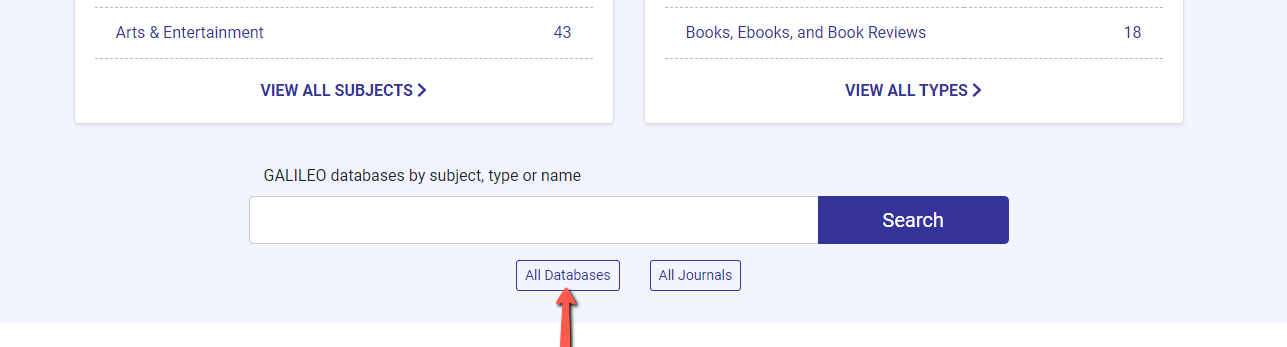
Library Staff To create a direct and persistent link to the database list for your library webpage or other site, go to the tools area, then click “shareable links:”
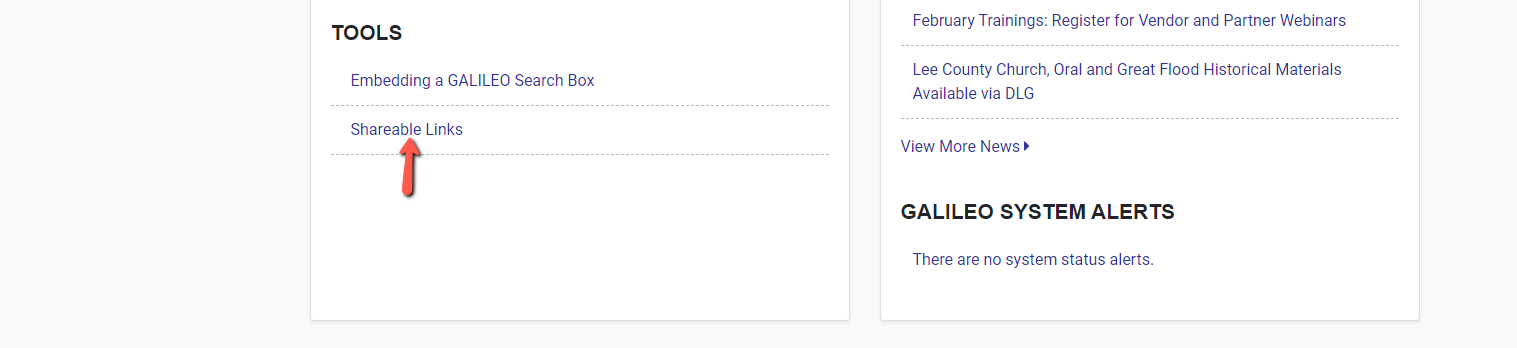
On the shareable links page, you will find links to A-Z lists. If you are at a public library or K-12 library, you will also find direct links to the elementary, middle, and high school views:
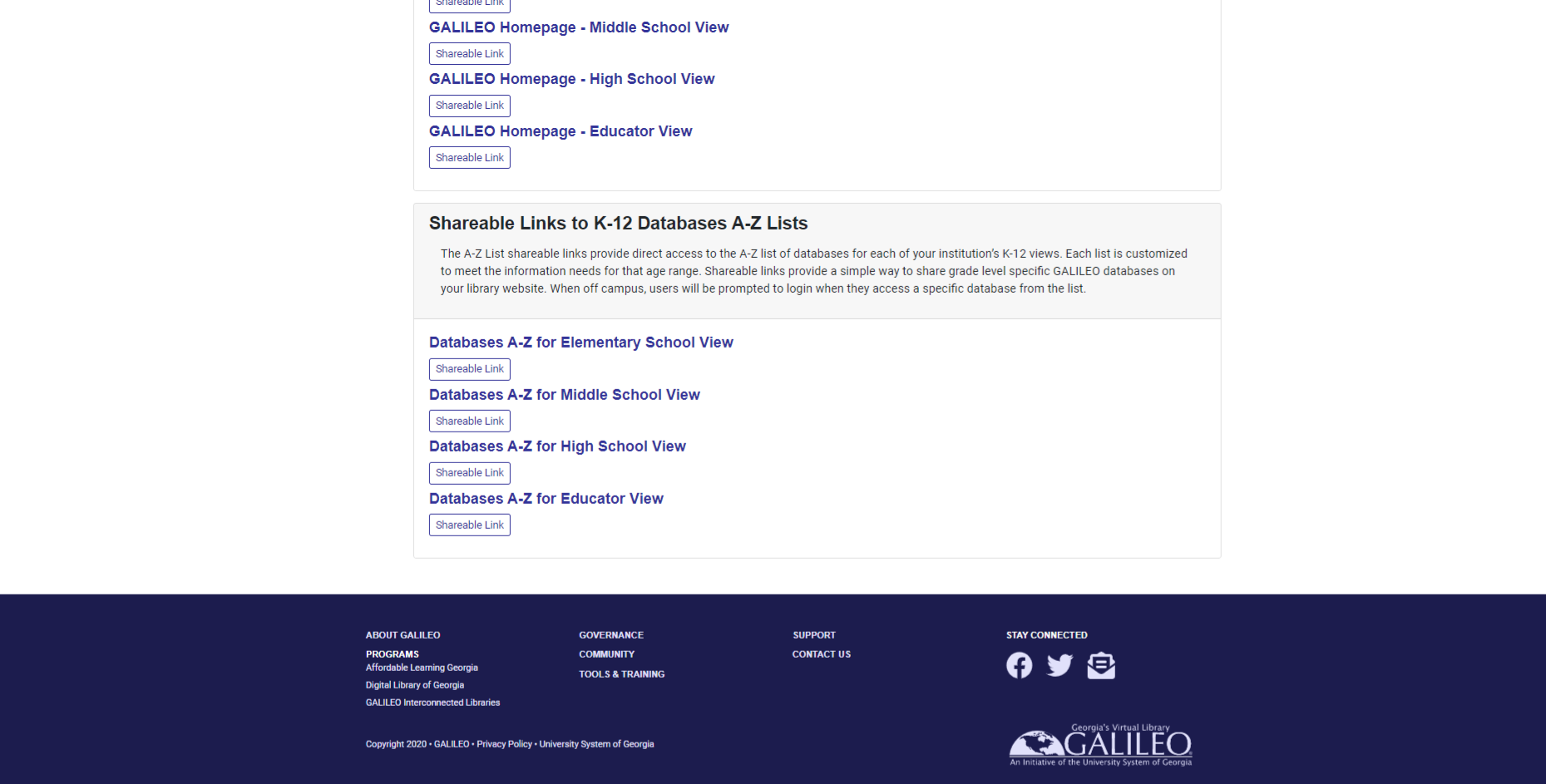
Once a link is copied from the shareable links page and added to another site, it will link users directly to the A-Z list or appropriate view. If a user is off site, they will be prompted to log in to GALILEO.
Libraries may also use GALILEO express links to provide persistent links to individual databases.
Express links for individual databases can be accessed on the database record in the database list. Library staff can access a spreadsheet with GALILEO express links using GALILEO Admin.
Learn more about using express links here.
Other questions in this category: Searching & Citing, Support for Librarians
Keywords: a-z list, database list, all databases, databases, linking to all databases, persistent links, facets, sorting, lists, express links
Last Updated: Mon, July 12, 2021 - 5:48:10