Can I bookmark or post a direct link to GALILEO pages?
Most GALILEO pages, including lists of databases by subject, can be linked to directly or bookmarked. All GALILEO page URLs are now unique to each institution. You can confirm this by looking in the browser location bar. You will see that your institution’s code appears as part of the URL.
Example:
https://galileo.usg.edu/soco/search/educator?f%5Bsubject_sms%5D%5B%5D=Agriculture…
This is a list of databases with the subject “agriculture” from SOCO, which is Oconee County Schools.
These bookmarked pages are accessible to anyone regardless of institutional affiliation and don’t require IP or password authentication to be viewed.
However, each linked resource on the page does require IP or password authentication, and unrecognized users will be prompted to log in when a particular resource link is selected. In addition, IP-recognized users from institutions that don’t have access rights to a particular resource will be prompted for a login. They may supply an alternative password for an institution that does have rights to the resource in order to access.
GALILEO also provides shareable links in the tools area of the GALILEO homepage. Here you can find direct links to A-Z lists for K-12 and public libraries, direct links to standalone bento search pages, as well as direct links to kids’ views:
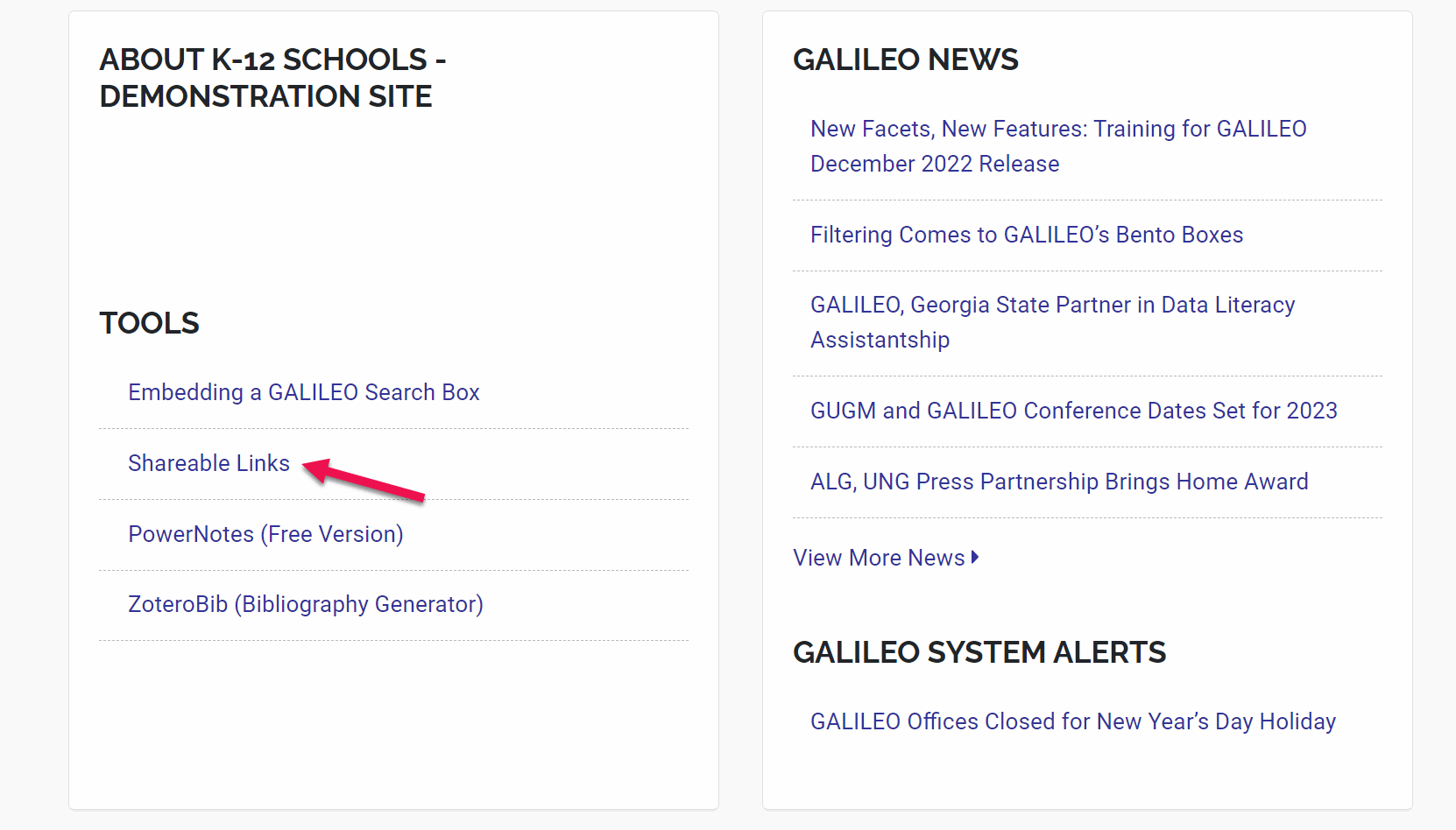
This is the shareable links page:
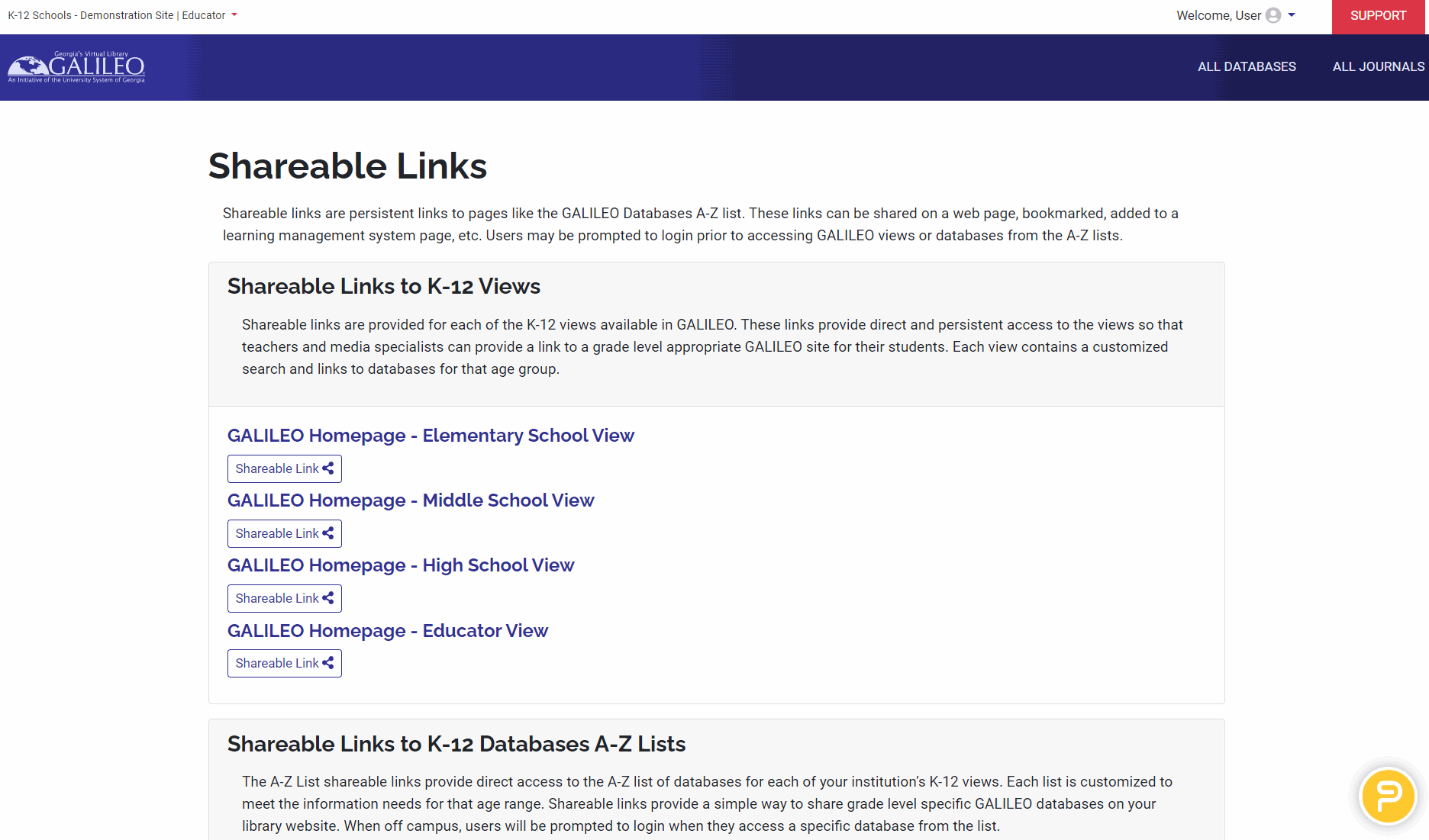
Click here to learn more about shareable links.
Other questions in this category: Searching & Citing, Support for Librarians, Technical & Access Problems
Keywords: bookmarks, favorites, lists, databases by subject, linking
Last Updated: Thu, December 29, 2022 - 12:07:36