Tech Tip: Authenticate Using Geographic Location
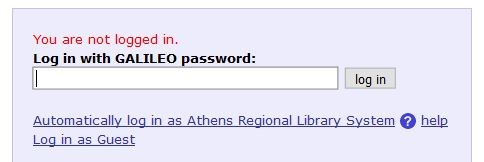
If you need to log into GALILEO but don’t know your password, you may be able to sign in just by using your geographic location. If you see an “Automatically log in” link, as in the screen capture above, this feature is available to you. Once the link is clicked, it will automatically log you in as the public library system referenced in the link.
This feature is available when the Internet Service Provider the user is accessing has registered its IPs in Georgia. Your auto-authentication link may reference a different library system than where you’re a patron. If you normally log into GALILEO for your K-12 school or academic intuition, you will not have access resources specific to these user communities, but will have access to GPLS specific resources such as Mango Languages. Also, if you have created a My EBSCO Account while logged into your K-12 school or academic institution, those credentials will not work when logged in as your public library. You will need to create another account.
Learn more about this feature by reading our FAQ.