Create Your Resume with Job and Career Accelerator in GALILEO
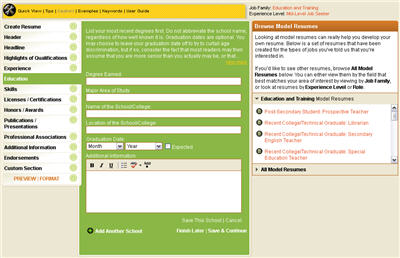
Looking for a job but need a little help getting started on your resume? Job & Career Accelerator in GALILEO provides a resume builder that helps you easily create professional and effective resumes.
Build Your Resume
1) To get started, log in to Job & Career Accelerator (you may need your GALILEO password - get it from your Georgia public library)
2) Create your personal login so that you can save your work (keep this username and passsword - you’ll need it to access your information later)
3) Go to Write my Resume
4) Choose a name and description for your resume and answer some general questions about your work experience
5) Choose a Job Family category that describes the job you want.
6) Click Continue to save your resume
7) The Resume Builder will then step you through the information you need to add (note that you can save parts as you go and can choose to finish later)
View Model Resumes
Job and Career Accelerator also includes model resumes to give you ideas for how to best present information on your resume. Once you have saved a resume and start editing sections of it (step 7 above), you will see a list of model resumes from the job family you chose on the right of the screen.
Upload and Update Your Resume
You also have an option to upload an existing resume if you want to update something you have already created.
1) Choose Write My Resume from the main screen
2) Go to the Upload My Resume link on the right side of the screen
You’ll be able to upload resumes in .docx, .doc, .rtf, and .pdf formats.
Access Saved Resumes
When you are ready to come back to what you have saved:
1) Log in to Job & Career Accelerator with your username and password
2) Choose the Tools to Get Hired tab
3) Go to the My Resumes link to see your saved resumes
User Guide
For help with the Resume Builder, see the User Guide in the yellow bar above your resume.
Additional Assistance
All Georgia public libraries have access to Job and Career Accelerator through GALILEO. Please contact your local public library for assistance in accessing and using this resource.