When I use the Discover GALILEO search, where does it look for content?
The Discover GALILEO search box on the main GALILEO page utilizes a product called the EBSCO Discovery Service (EDS) to find content in many GALILEO databases with a single search.
This search does not search all GALILEO databases. The EBSCO Discovery Service provides an index that includes metadata from journal publishers, as well as other sources. In addition, database content from the EBSCOhost platform, as well as third-party indexes can be included, in some cases without subscription. Based on agreement with the publishers, third-party sources may provide searching of the full text of the content.
EBSCO Discovery Service is made available through a “profile” in EBSCO admin in which these resources can be enabled for searching or not and can also include additional content, such as library catalogs and digital collections. Each GALILEO community (USG, TCSG, AMPALS, GPALS, public libraries - GPLS, public K-12, private K-12) has community profiles defined for each institution’s account at EBSCO for use in the Discover GALILEO search.
Each library’s default user view in GALILEO searches their community profile. For K-12 schools, the profile differs with each of the available views:
- Educator: All available content
- High School, Middle School, Elementary School: Customized content to provide an age-appropriate research experience
What a particular user sees in their discovery results can vary based on which sources were included in the search profile in EBSCO admin, which GALILEO user view is being searched, which limiters were applied, and the user’s institutional subscriptions, as well as GALILEO’s. In some cases, EBSCO can and will include default content that libraries have purchased through local EBSCOhost agreements.
For a given user, a quick way to understand what databases EDS is searching is to select the “All Filters” option at the top left of the results screen and then click “content provider.” The modal window that pops up will list the collections (in addition to the discovery index) that were included in that particular search:
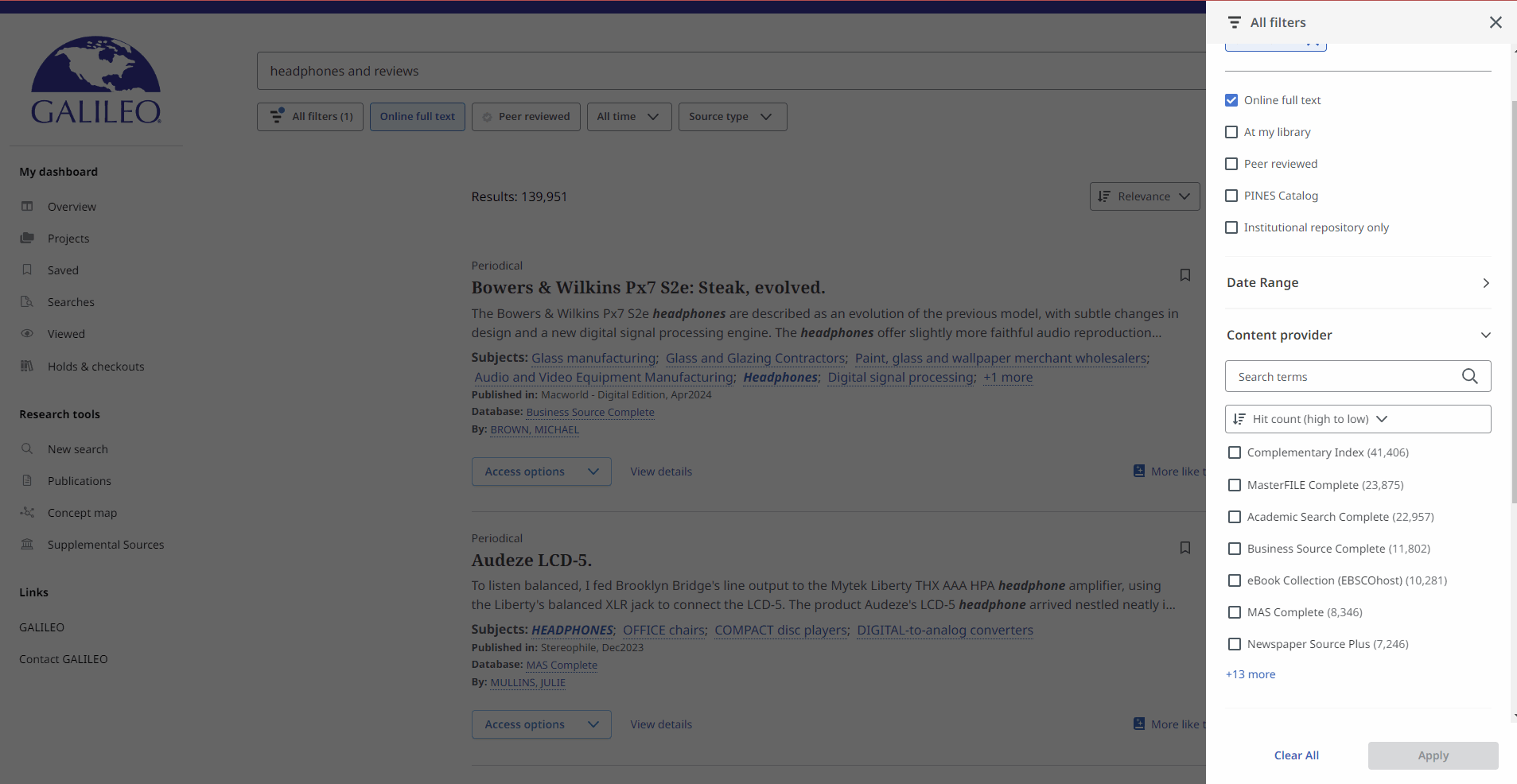
Other questions in this category: Support for Librarians, Discover GALILEO
Keywords: EDS, EBSCO Discover Search, GALILEO Search, Discover GALILEO, Search Box, Discovery, K-12 Views, Profiles
Last Updated: Tue, May 28, 2024 - 11:40:13