How do K-12 schools set up linking to individual items in GALILEO databases?
GALILEO updates to K-12 authentication have in some cases caused links using old formatting to no longer be valid.
It may be necessary to update old links or capture new links to individual items across GALILEO databases. If you have links that are no longer working as expected, you will find a vendor by vendor guide on how to capture a new link below.
EBSCO, new Interface (Bento or Classic Search): The best place to do screen captures from is the item record generated by the Bento or GALILEO Classic Search, and the best link to capture now is the link in the address bar on your browser:
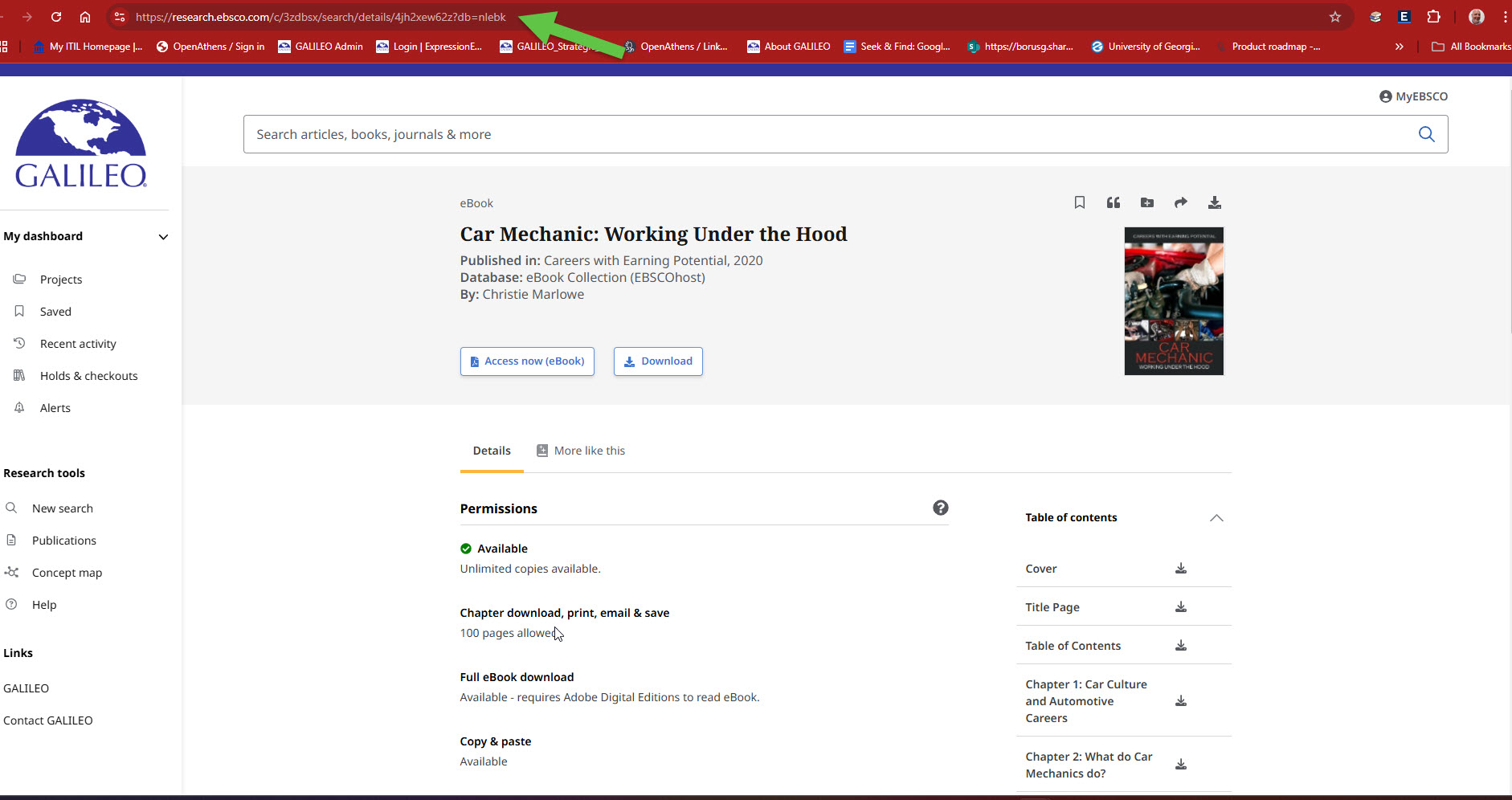
EBSCO Explora
One can capture the URL from the browser’s address bar as above, as Explora databases utilize the new EBSCO interface.
EBSCO Old Interface:
Most individual EBSCO databases in GALILEO, like Academic Search Complete, will continue to have the “old” interface until May 2025. In this case, capture the URL from the permalink button.
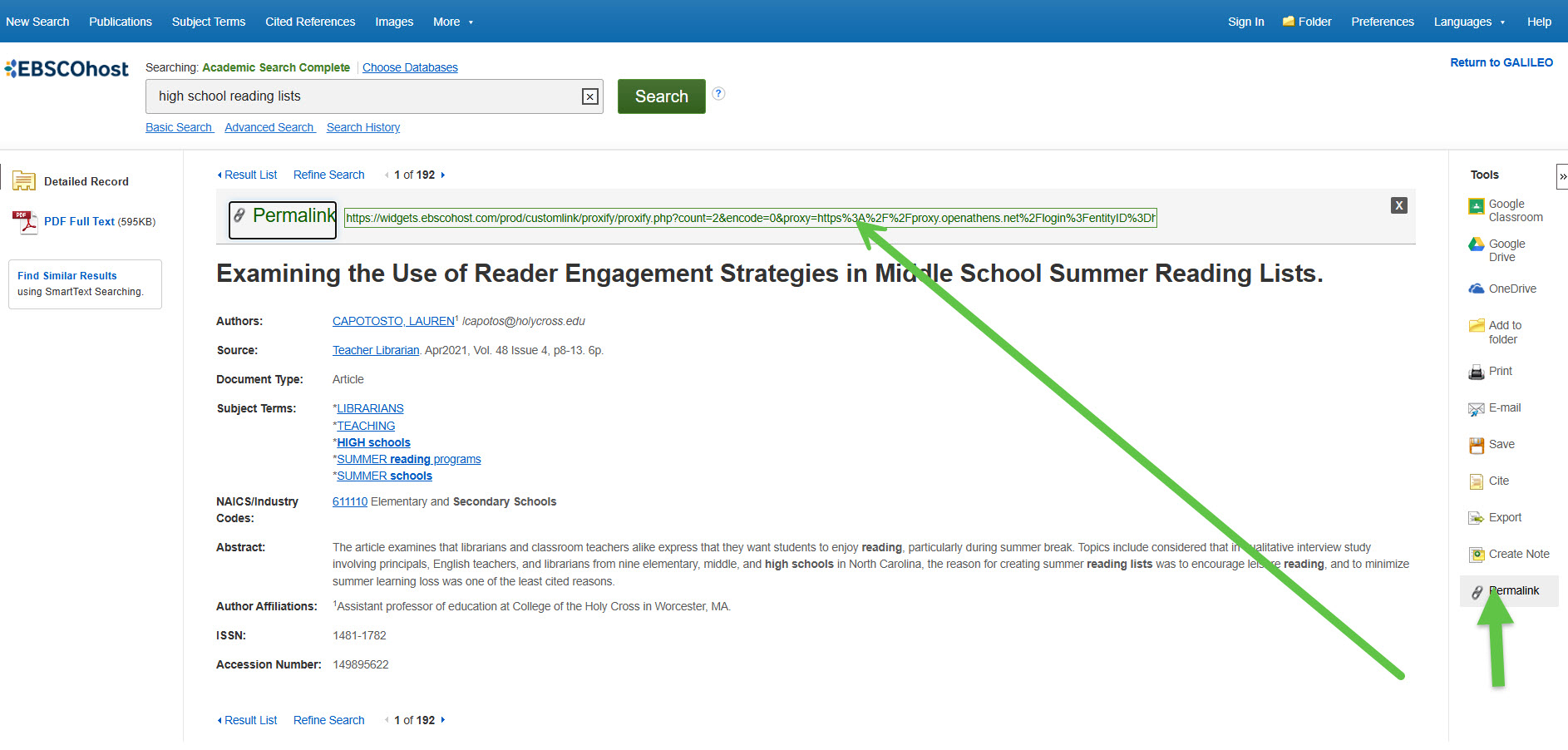
Britannica
Use the GALILEO permalink converter on the link from the address bar in your browser:
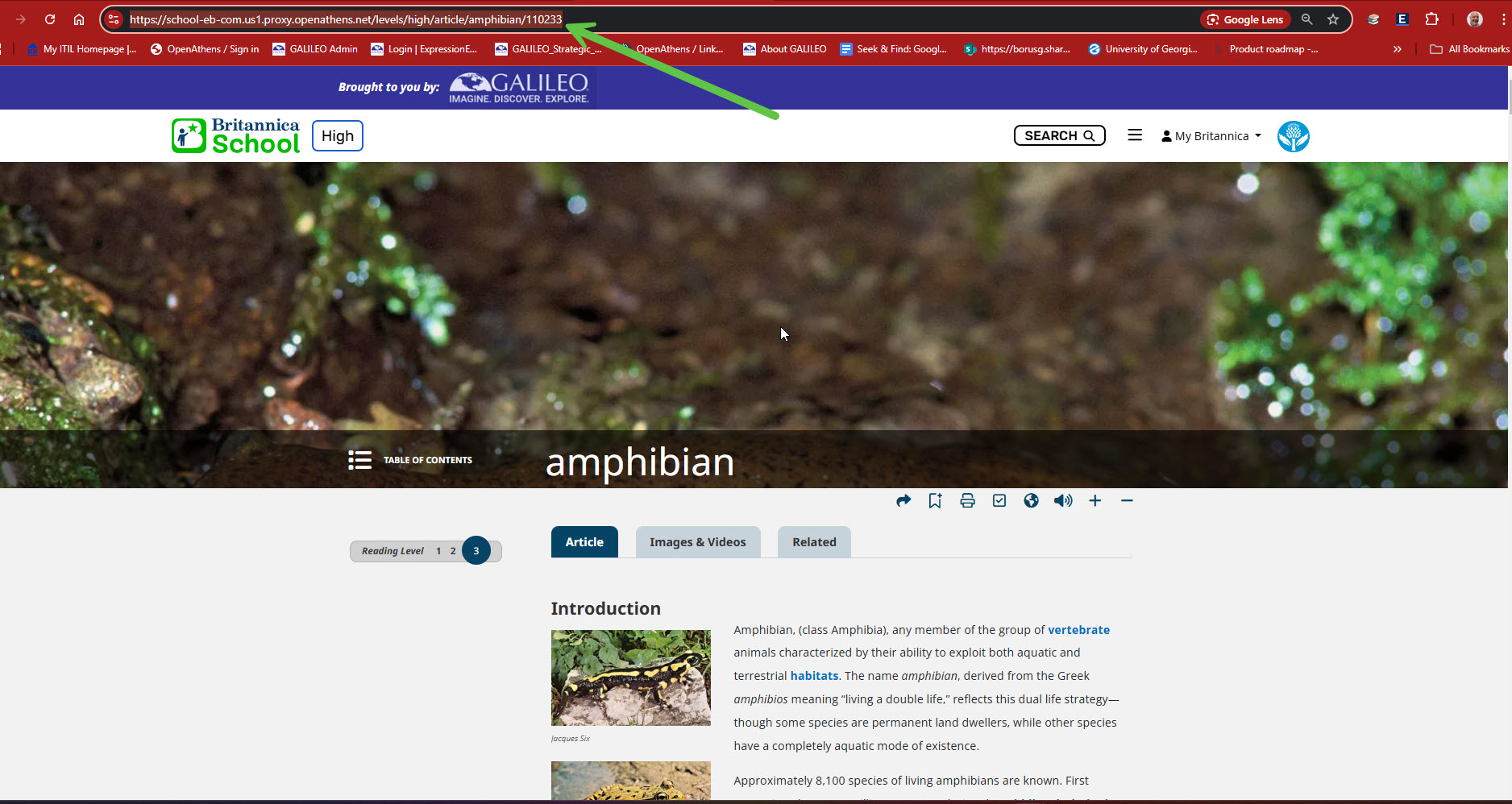
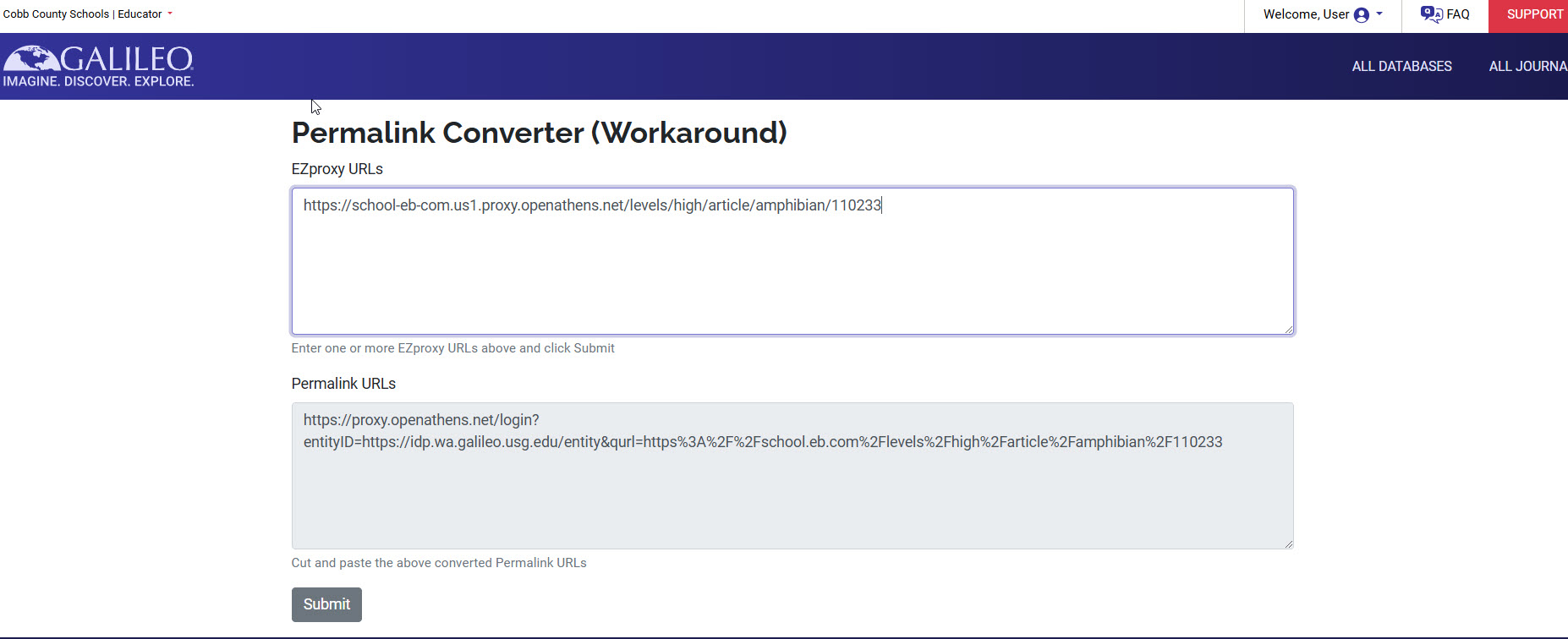
SIRS Discoverer
Capture the “cite” URL. There is no need to convert the URL further.
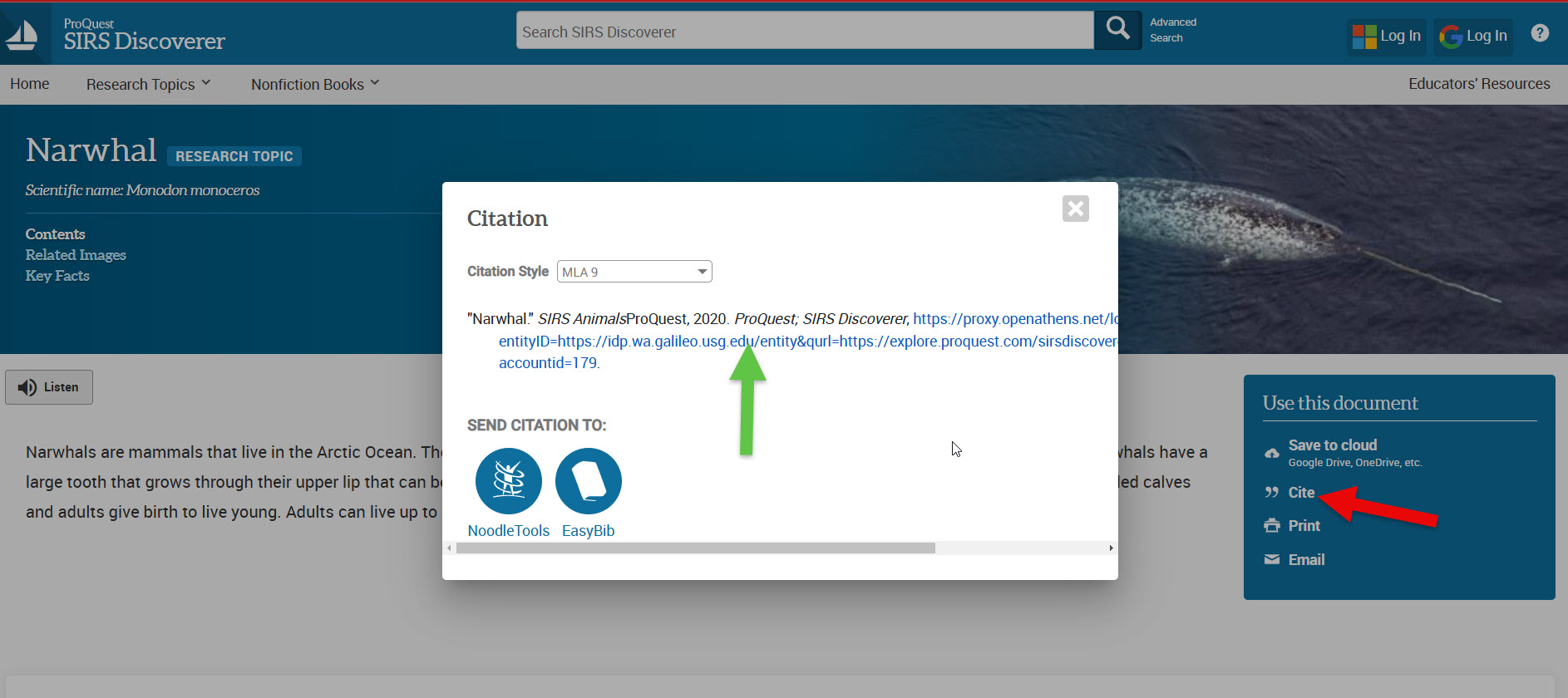
Ebook Central
If only using to link students onsite, you can use the URL available in the “cite” option:
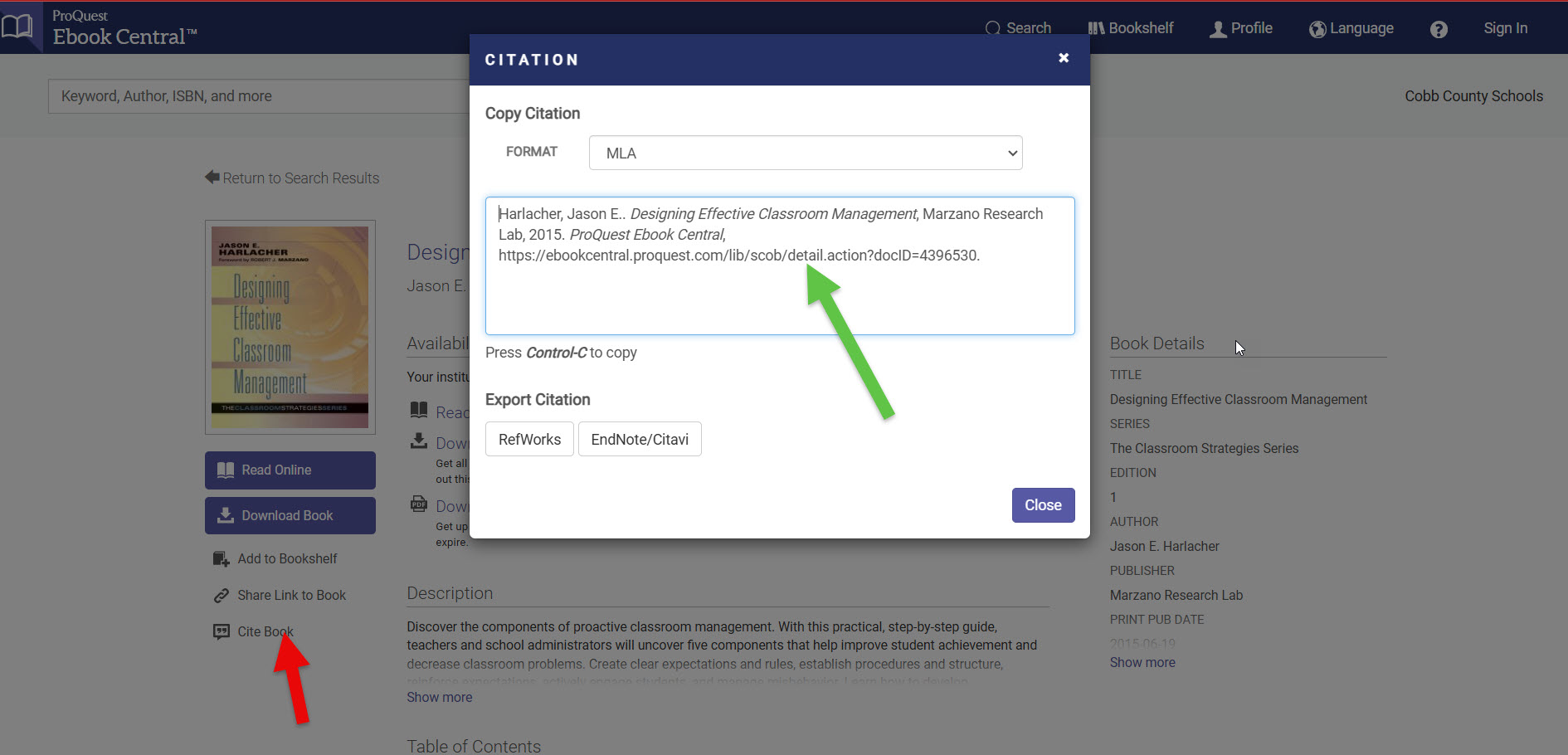
If the item needs to be used on and off campus, use the link in the URL bar and convert it using the GALILEO Permalink Converter:
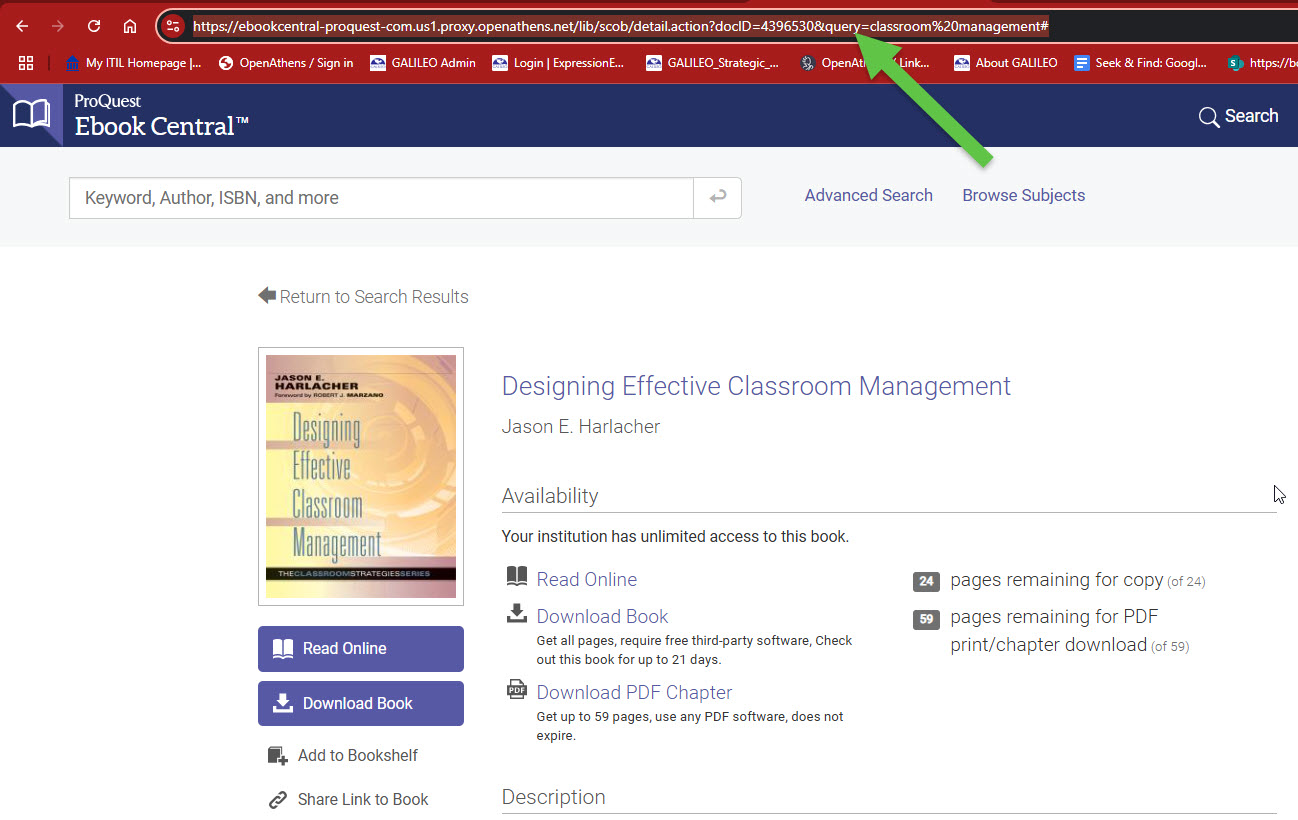
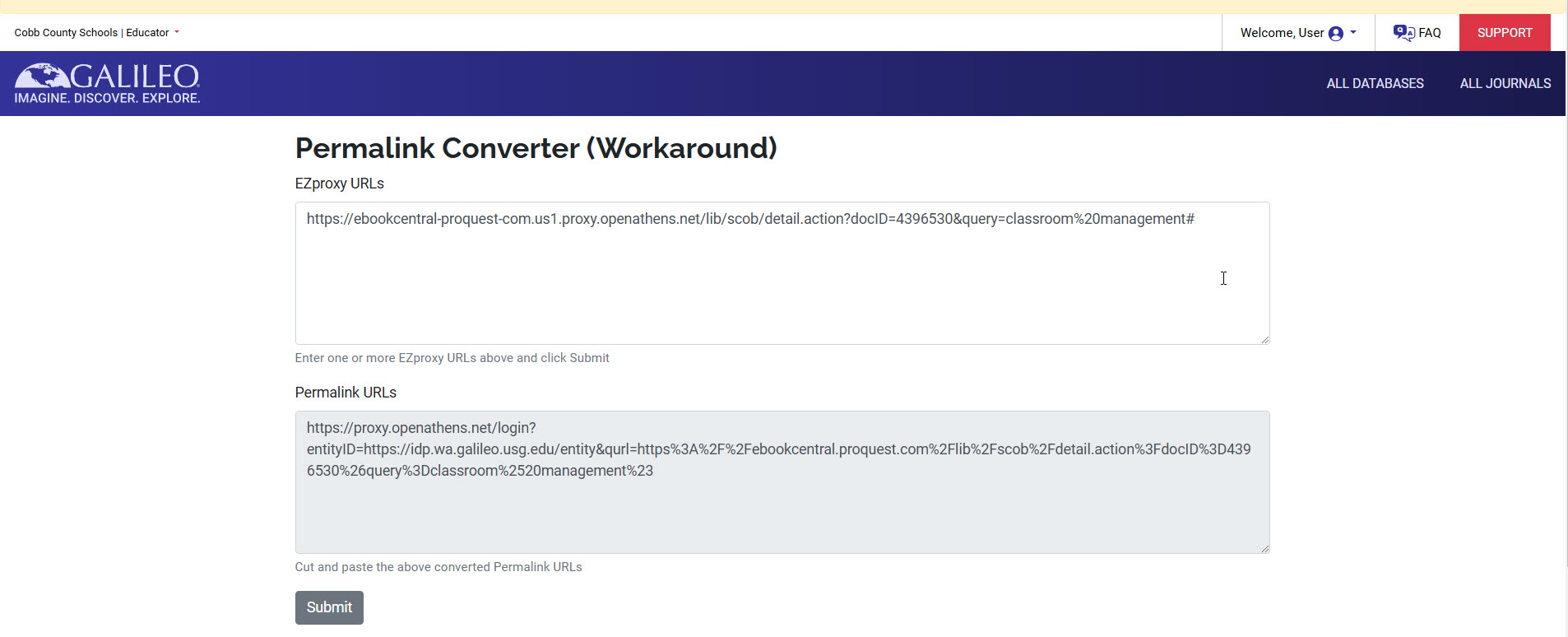
Other questions in this category: Discover GALILEO, Searching & Citing, Support for Librarians, Discover GALILEO, Training
Last Updated: Mon, January 27, 2025 - 12:18:19