How do I manage my institution’s GLRI branding in GALILEO Admin?
In GALILEO Admin, you can create one or more institutional branding to use for your GLRI resources. If a department at your institution has purchased resources for the library, you may wish to identify those separately. Brandings can be managed centrally in the “brandings area.”
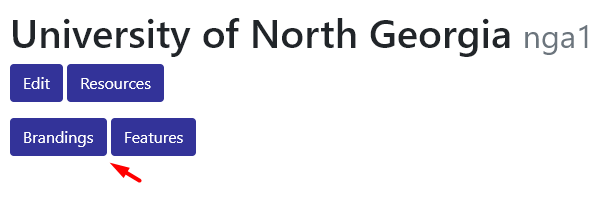
The brandings area is located within your institution’s record in GALILEO Admin toward the top-left of the page.
Add Branding
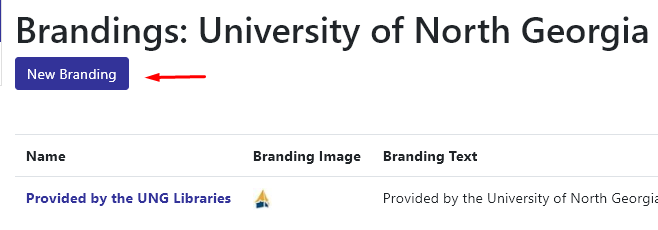
Within the brandings area, click the “New Branding” button in the top-left side of the page. This will open a blank form to create the new branding. You will see the following fields:
Branding
This is the name of the branding. This name will appear only when selecting which branding is used for a resource. It will not be displayed to the public.
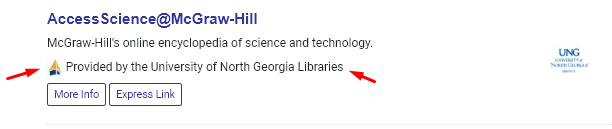
Branding Text
Branding text is text displayed below the short description of with resource listing (e.g.: Provided by the University of North Georgia Libraries).
Branding Image
This is an image that will be displayed to the left of the branding text. (Images will be automatically resized).
After you create the new branding, you will need to assign it to each appropriate resource.
Update Branding
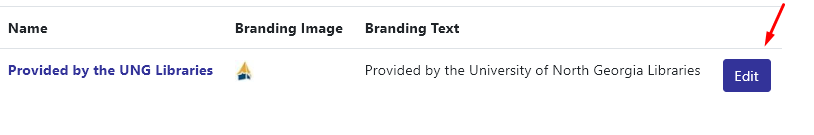
Within the brandings area, click the “Edit” button to the right of the branding you wish to edit.
You can now update the branding text, upload a new branding image, or remove the branding image entirely by checking the “Remove image” box.
Once you’ve completed changes, check the “Update Branding” button at the bottom of the page. This will update the branding for all resources that currently using it.
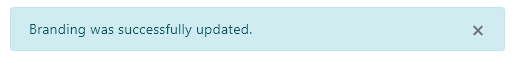
Please note: Depending on how many GLRI records you have, it may take 20-30 seconds for GALILEO Admin to apply the changes to all your GLRI records. Once all records have been updated, you will receive a message stating: “Branding was successfully updated.”
Other questions in this category: GLRI (GALILEO Local Resources Integration), Support for Librarians, GALILEO Admin
Keywords: branding, GALILEO Admin, General Users, GLRI, local resources
Last Updated: Fri, June 25, 2021 - 10:41:31