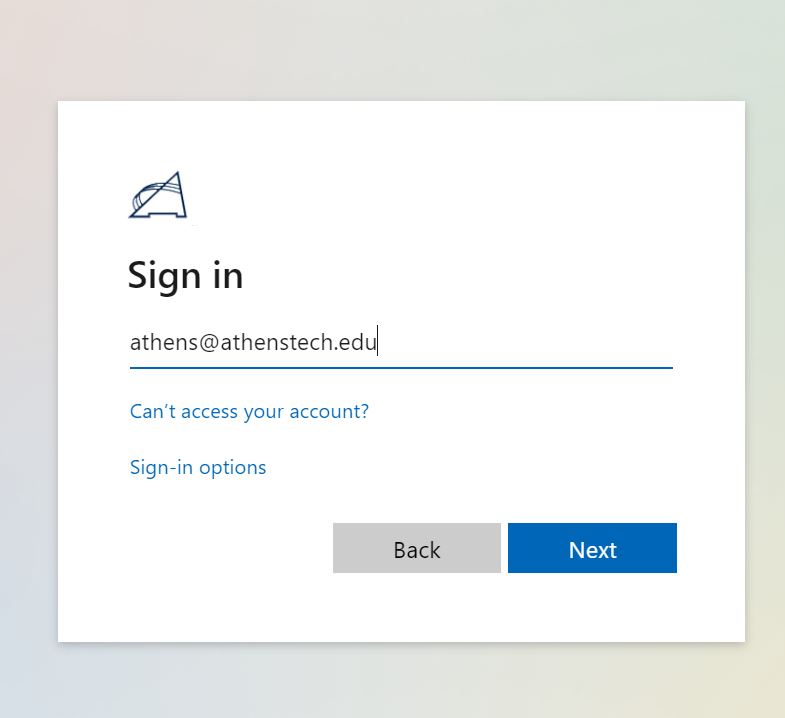How do I log in to GALILEO?
Users begin at the GALILEO login page located at: https://galileo.usg.edu
Then enter the name of your school / system in the GALILEO wayfinder:
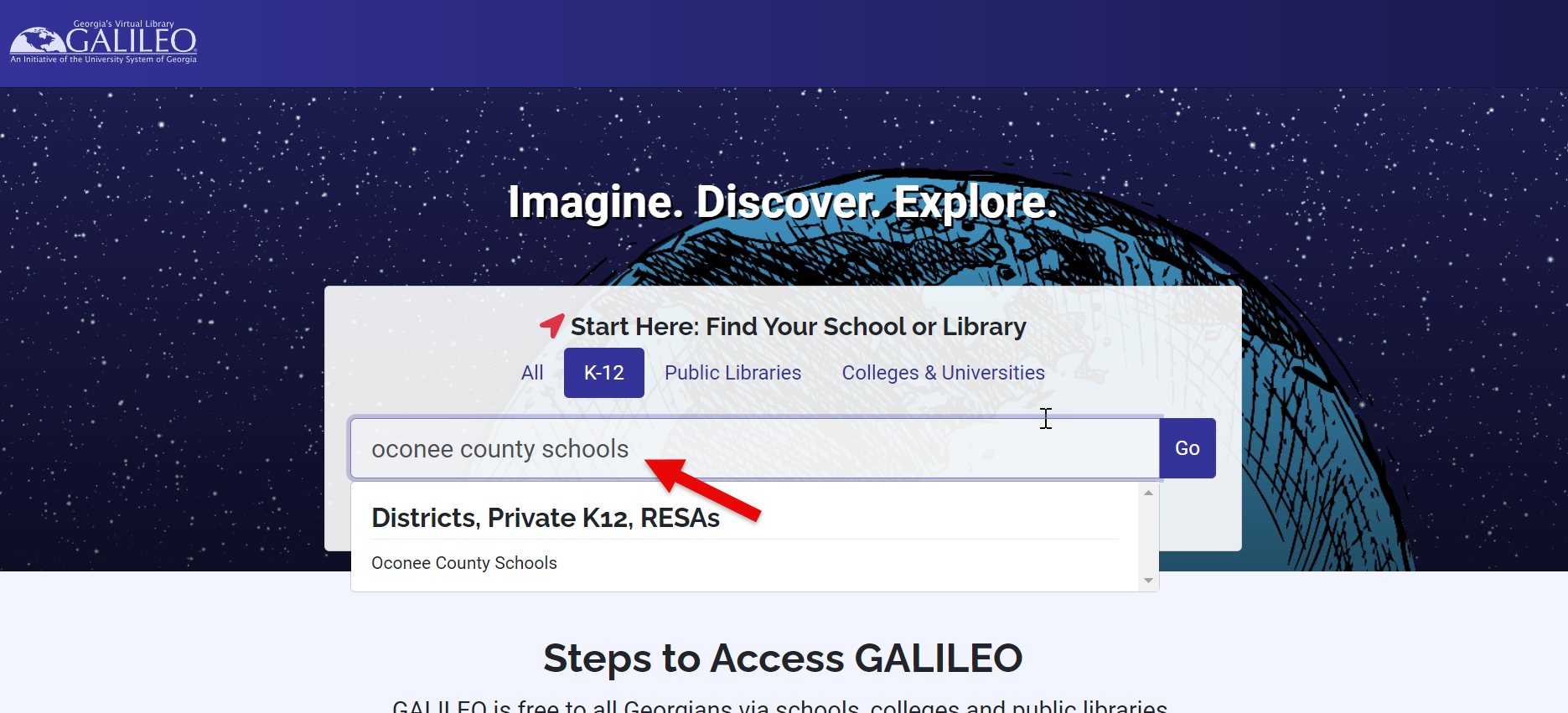
Select the name of your school or library from the list. Note that you can use the wayfinder to narrow by the type of school or institution you are affiliated with.
You will then be presented with one of two options:
1. For K-12 Schools:Log in using your institution’s GALILEO password:
Enter your institution’s GALILEO password, then click “go.” If you do not know your password, contact your institution.
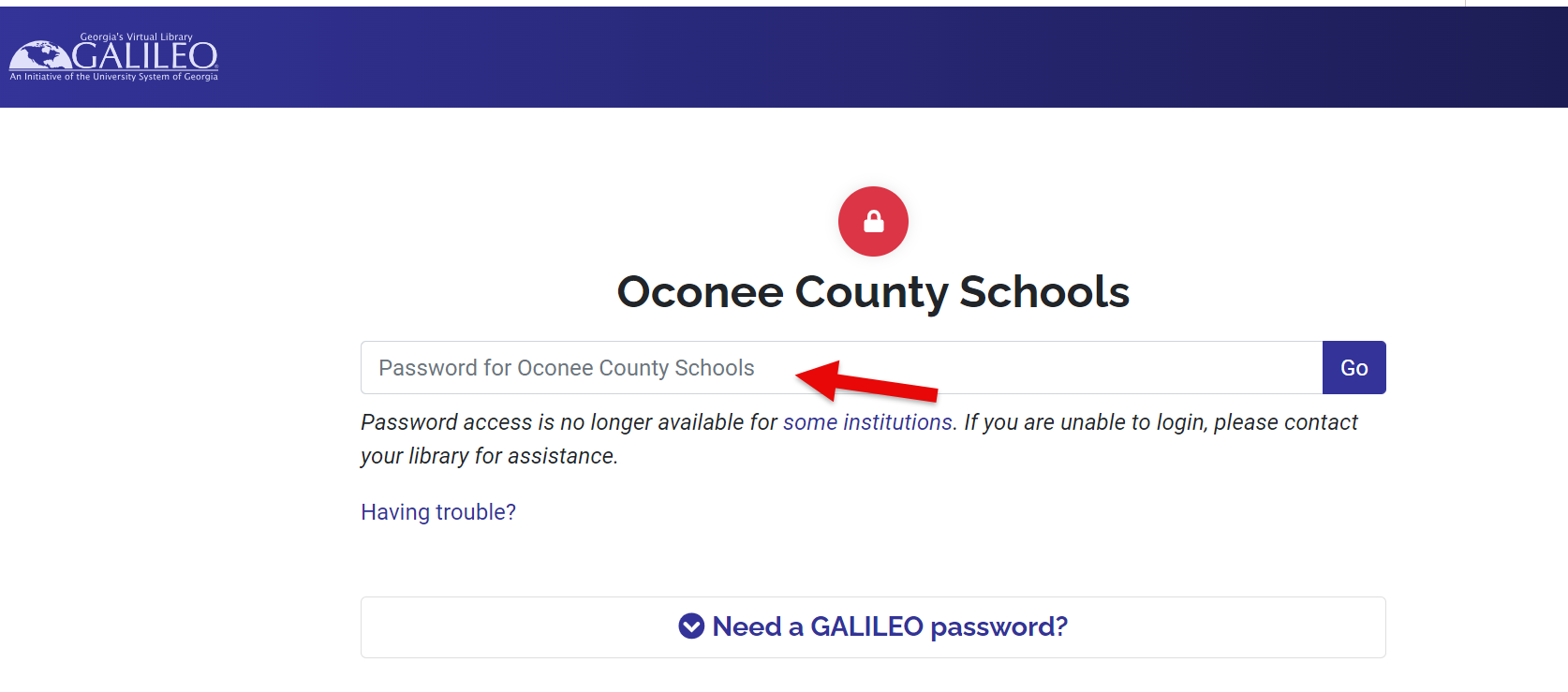
Note: If you already know your institution’s GALILEO password, you may enter it in “Know Your Password?” box on the login page.
2. For academic and public libraries, log in using your institution’s Single Sign-On (SSO):
Other questions in this category: Passwords, Searching & Citing, Technical & Access Problems
Keywords: access, password, login screen, single sign on, logging in, openathens, wayfinder
Last Updated: Wed, August 07, 2024 - 4:02:55