How do I hide a resource from displaying in the database search results?
Sometimes you may not want a resource to appear in the GALILEO database list. For example, if you purchase EBSCO Academic Search Ultimate locally, you may not want EBSCO Academic Search Complete, which is provided by GALILEO, to also display. There also may be a resource set up in GLRI you want to make accessible for a small group, but not want accessible to everyone from the GALILEO database list.
With GALILEO Admin, it is possible to exclude a resource appearing in your GALILEO database list, but still have it accessible using its express link.
Hiding Central GALILEO Resource
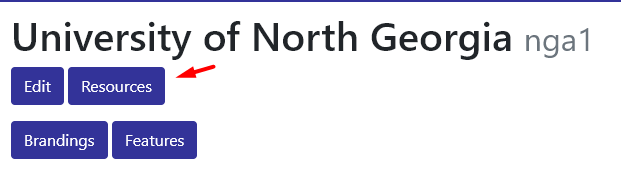
- While in your institution’s record, select the “Resources” button from the top-left of the page.
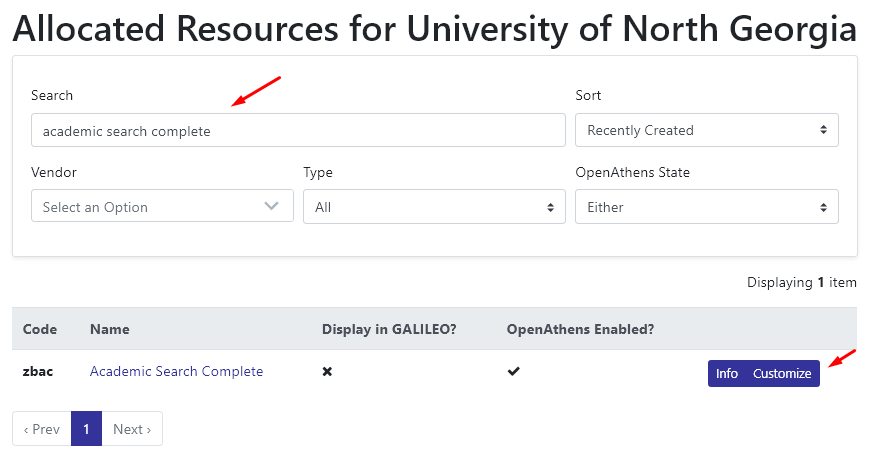
- Search for the resource you’d like to hide from displaying.
- Select the “Customize” button to the right of the resource name.
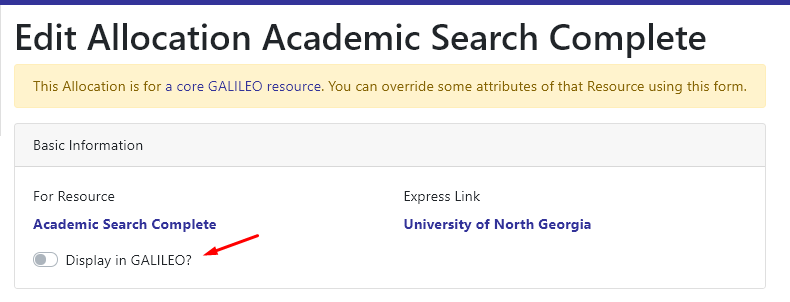
- Change the “Display in GALILEO?” toggle to the off position.
- Select the “Update Allocation” button to save.
Hiding Locally Purchased Resource (GLRI)
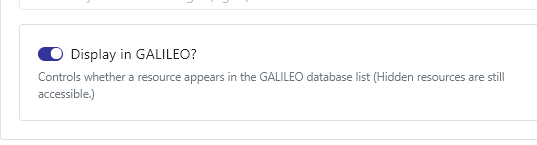
- Edit the GLRI resource you’d like to hide from the GALILEO database list.
- Change the “Display in GALILEO?” toggle to the off position.
- Select the “Update Resource” button to save.
Other questions in this category: GLRI (GALILEO Local Resources Integration), Support for Librarians, GALILEO Admin
Keywords: GALILEO Admin, GLRI, resource management, hide resource, database list
Last Updated: Mon, July 12, 2021 - 6:20:55