How do I find or browse GALILEO databases?
GALILEO users may now search for and browse databases by subject, type, or keyword with a single click.
This is helpful when researchers are looking for a specific database assigned by an instructor or when seeking information on a specific topic. As of December 2021, this functionality is accessed via the “All Databases” link located at the top right of the page as shown below:
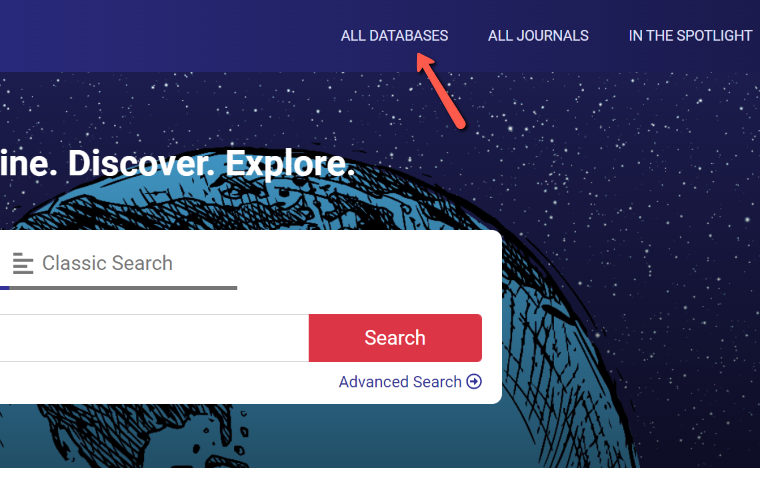
The All Databases Page
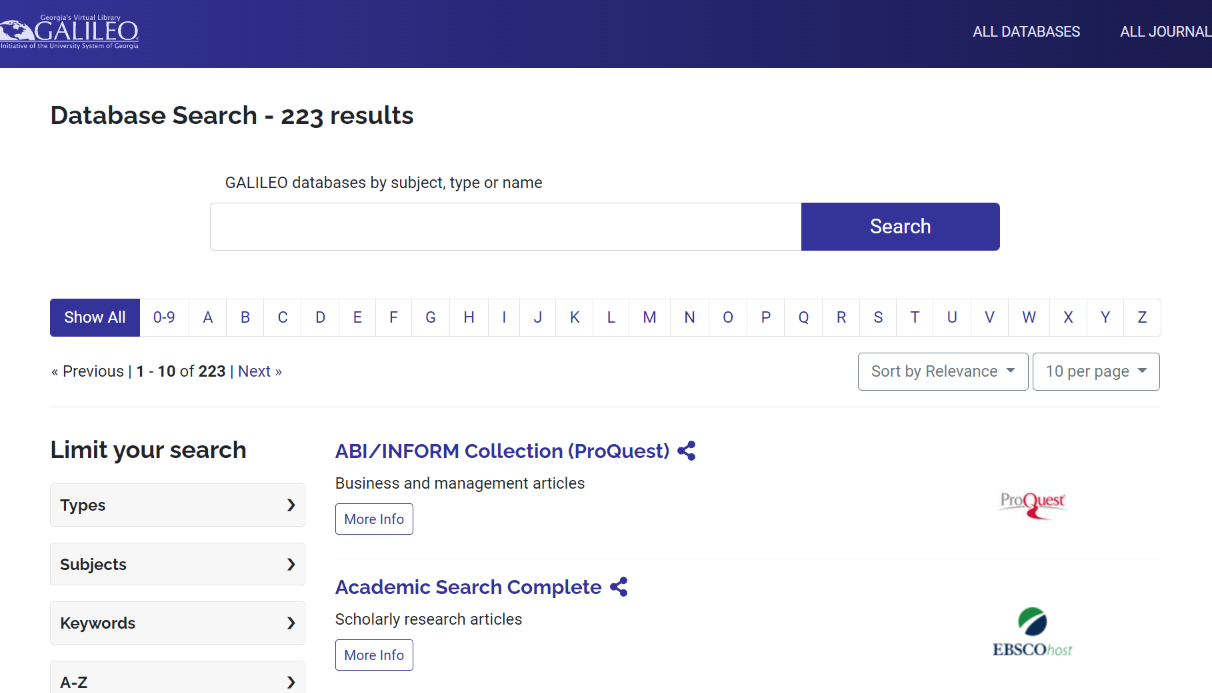
The all databases page provides the following functions:
Each database entry has a short description, and a button for capturing the GALILEO express link so you can bookmark or add the database to a document, web page etc.
The “More Info” button on a database listing will display more detailed information about the database. There are also options to email or text the database information to yourself for later use. One may click on the subjects, types, and keywords in a database entry to see other related databases:
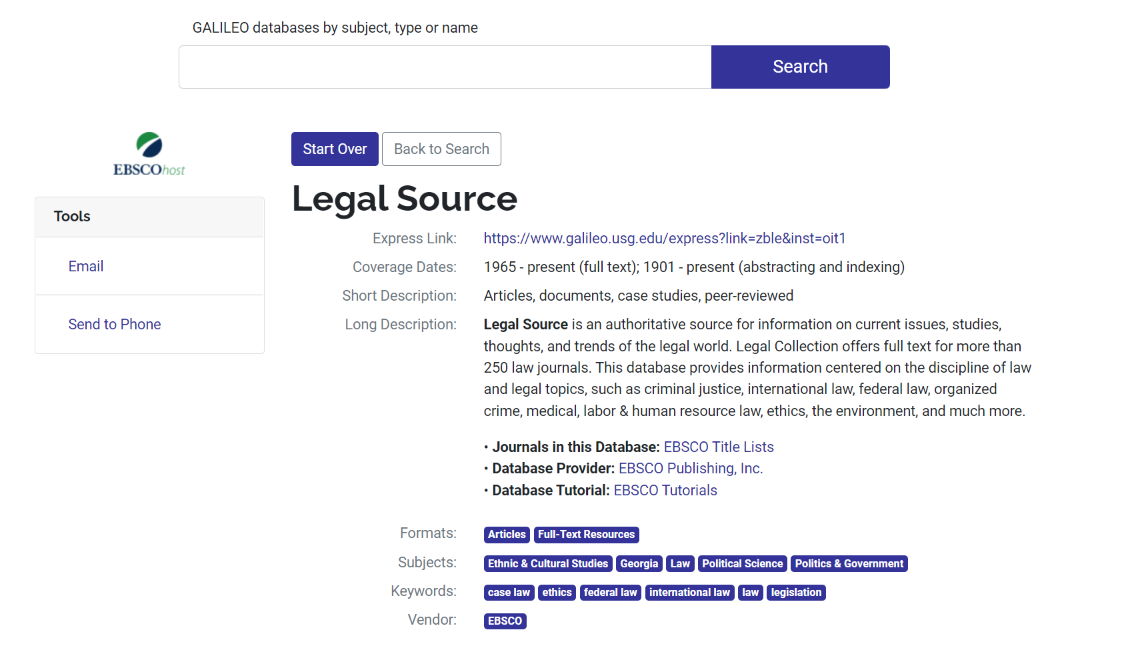
GALILEO also includes databases as a category in the bento search. For example, a researcher seeking information about Georgia and the Civil War using the bento search is presented with a list of databases that may help to narrow the search:
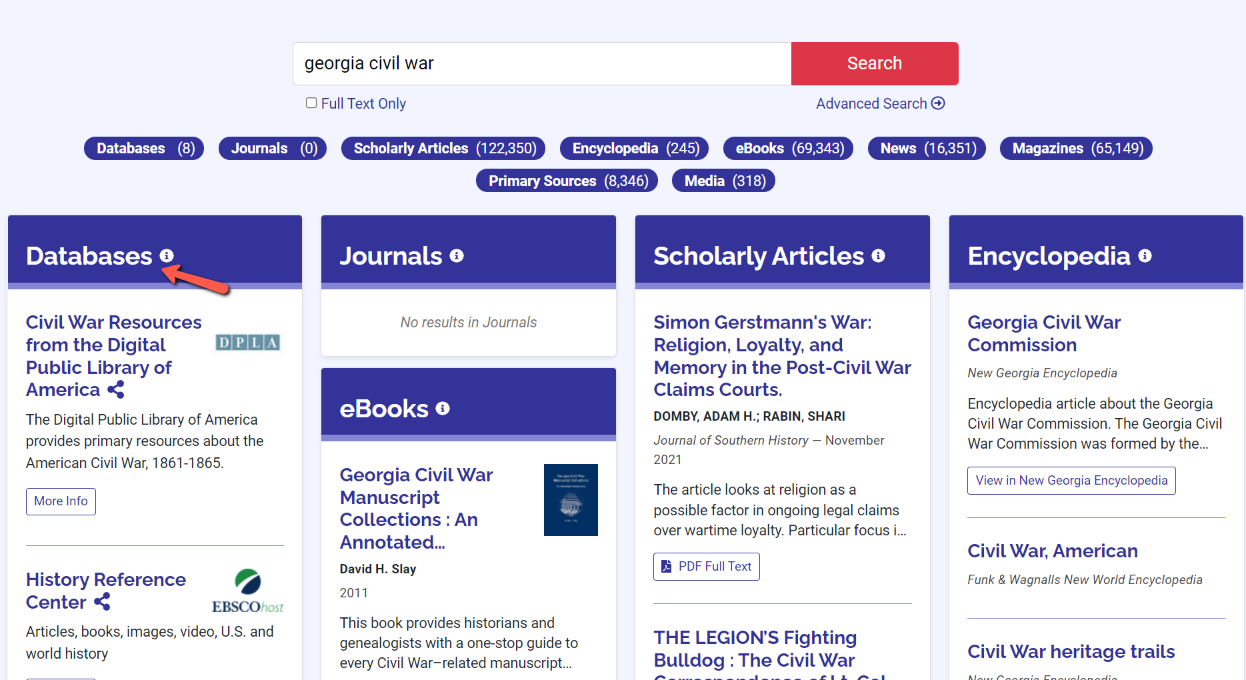
Other questions in this category:
Last Updated: Wed, December 29, 2021 - 11:41:29