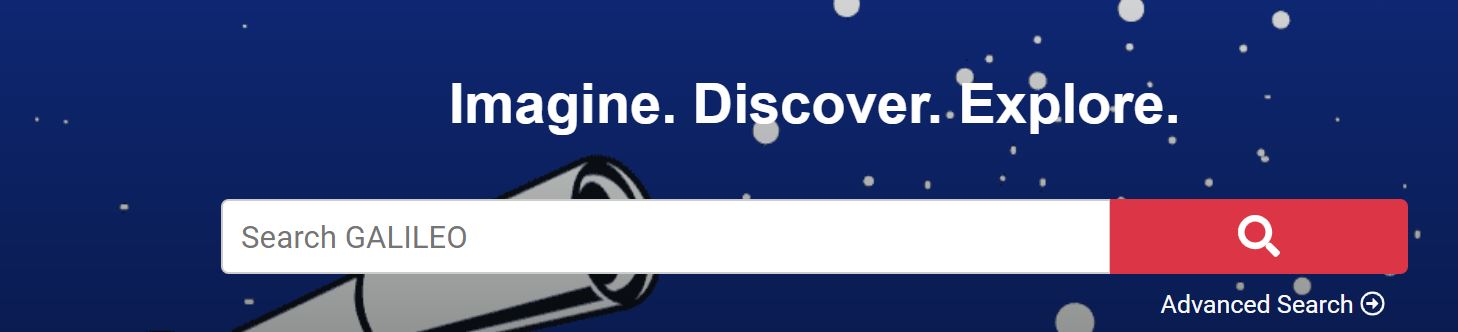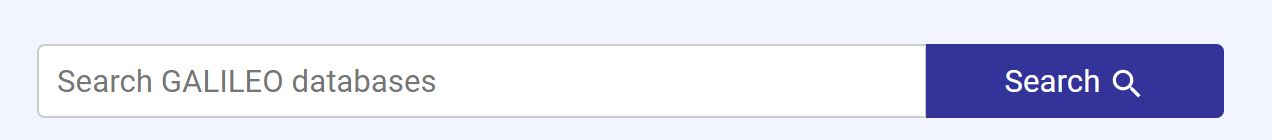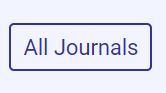How do I find an article?
One can find articles in GALILEO by using the Discover GALILEO search or identifying and searching in a specific database.
Discover GALILEO Search
On the main GALILEO page, users can use the Discover GALILEO search to find articles.
The Discover GALILEO option searches much of GALILEO’s content from a single box. Given the amount of content available, it may be helpful to use the advanced search. The advanced search will present many ways to limit your search including:
- Date
- Scholarly/peer-reviewed articles
- Full text
- Journal name
The GALILEO bento search may prove helpful when working to locate specific articles or journals. Note that the bento search categorizes search results by type, including scholarly articles, magazine articles, and news:
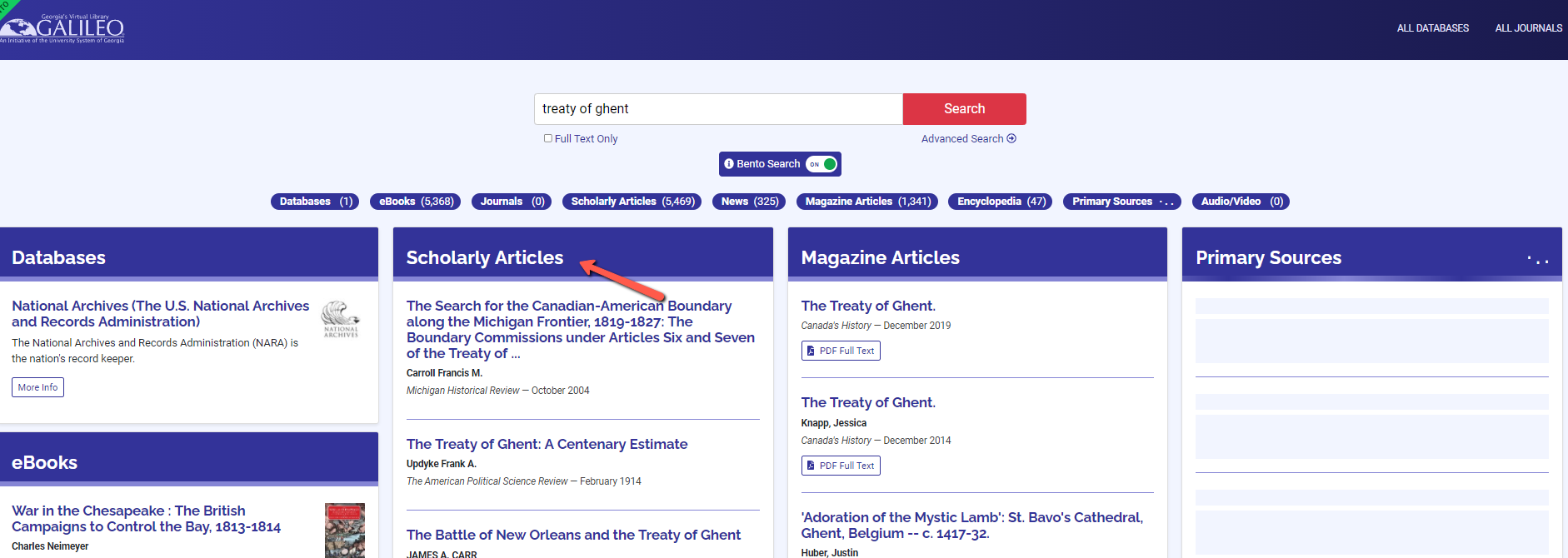
To identify a more specific database to search within, use the “search GALILEO databases” option located on the main GALILEO webpage. From here, you can search for a database by name, topic, or keyword, then use that database to search for articles.
If you are looking for an article in a specific journal or magazine, you’ll find a searchable list of periodicals available in full text by clicking on the “All Journals” button on the GALILEO main page.
Many articles in GALILEO are full text, meaning you can read, print, save, or email the full article. (Not all options are available in all databases.)
Some entries only provide a citation and abstract. You may be able to find the print version of the journal in your library. Check your library catalog or consult a media specialist or reference librarian for assistance.
Other questions in this category: Discover GALILEO, Searching & Citing
Keywords: find articles, find full text, Discover GALILEO, Database Search, Choose a Database, advanced search, search limits, limiters, all journals list, resource list, database list
Last Updated: Mon, July 12, 2021 - 7:34:22