Question
How do I edit a GLRI after it’s been added?
Answer
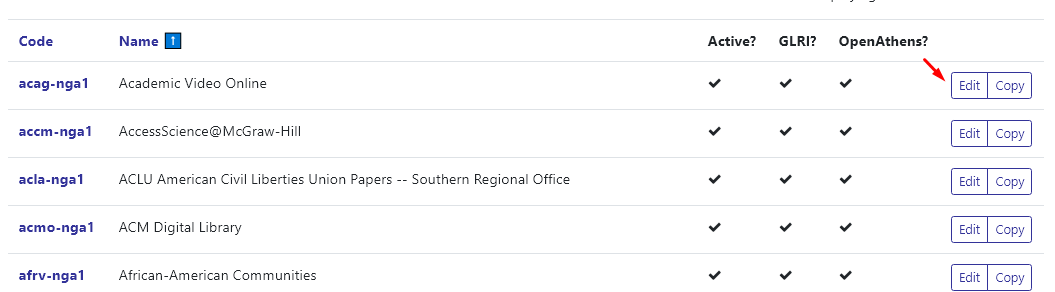
After searching for a particular resource in GALILEO Admin, you will see a list of resources. On the right-hand side of the results list, you will see an “edit” button. Once selected, it will allow you to edit your GLRI resource.
If you’d like access to GALILEO Admin (https://admin.galileo.usg.edu), please request an account and training by submitting a support request.
Additional Information
Other questions in this category: GLRI (GALILEO Local Resources Integration), Support for Librarians, GALILEO Admin
Keywords: GALILEO Admin, GLRI, edit, librarian support
Last Updated: Mon, July 13, 2020 - 4:30:57