How do I add or update my institution’s logo in GALILEO Admin?
With GALILEO Admin, you have the ability to add your institution’s logo. Currently, your institution’s logo appears to the right of any GLRI resources displayed in your database list. However, you may add a resource-specific logo that will override the institution logo. As GALILEO Admin development continues, the institution logo may be used in more ways.
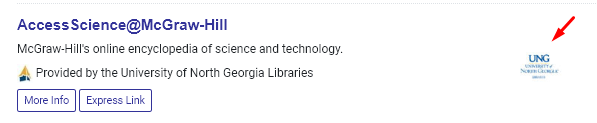
If no institution logo or resource logo is available for a GLRI resource, a generic image (provided by your institution) will display.
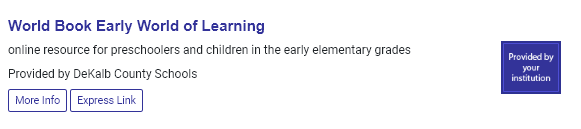
In GALILEO Admin, you can view your institution logo under the “Portal” tab in your institution’s record. If this area is blank, no institution logo has been set.
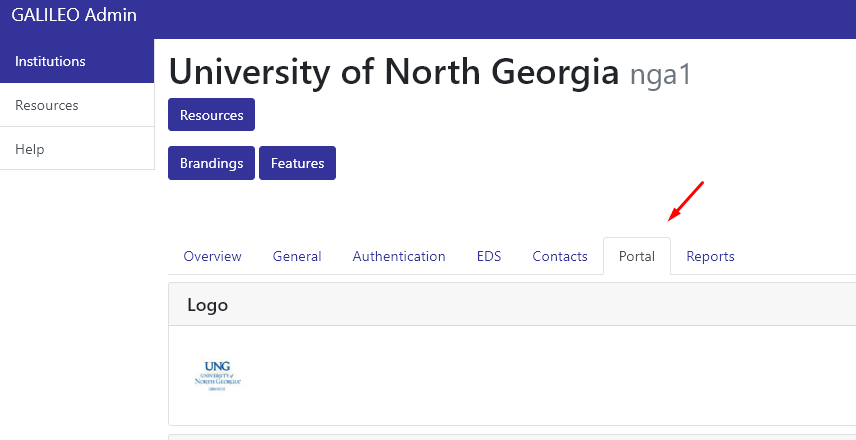
If you wish to add or update your institution logo in GALILEO Admin, you can do so by selecting the “Edit” button from your institution page.

You will now be able to edit some institutional information including your logo.
To update or add an institutional logo:
- Select “Browse.”
- Select the logo image you’d like to use on your computer. (.jpg or .png)
- Select the “Update Institution” button at the bottom of the page.
If you wish to remove the logo entirely:
- Click the “Remove Logo” checkbox.
- Select the “Update Institution” button at the bottom of the page.
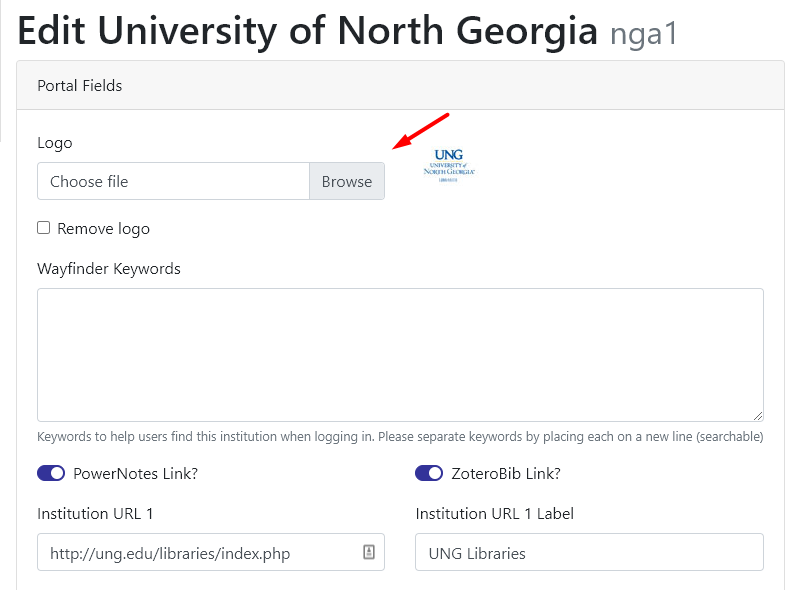
This will add or replace your institution’s logo. The change will happen immediately. We recommend you review the new image to make sure it displays properly. GALILEO Admin will automatically resize the image uploaded so it fits in an 80px x 70px area. We highly recommend your image be as close to a square as possible, otherwise the image will become distorted once resized.
NOTE: Please make sure the institution logo you want added is approved by your institution, library, or school.
If you would like to be able to log in to GALILEO Admin and manage institution’s logo or are experiencing issues, please submit a ticket to GALILEO Support to request an account and training.
Other questions in this category: GLRI (GALILEO Local Resources Integration), Support for Librarians, GALILEO Admin
Keywords: GALILEO Admin, institution logo, logo, image, GLRI, general user
Last Updated: Mon, July 12, 2021 - 6:15:06