How do I add a LibGuide in a Brightspace (D2L) course?
A faculty member or a librarian with instructor permissions can add course or subject specific LibGuides or a link to your library’s LibGuides in a D2L course. This is done using the Quicklink feature in D2L.
In D2L:
Go to Edit Course > Course Builder
Under the Add Content section, choose the “Create a link” icon:

Choose the module and then the URL > option
Paste your library guide URL into the Quicklink box and choose a name for your link
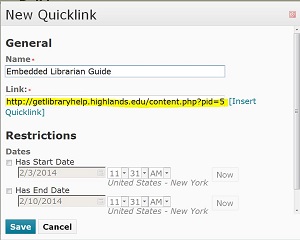
- The new link will appear in the module:
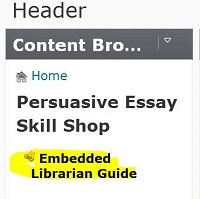
- and allow students to access the guide:
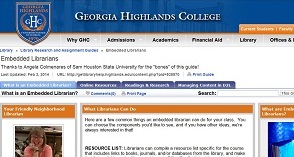
Thank you to Georgia Highlands College Library for permission to use these instructions from their Embedded Librarians LibGuide.
Libguide LTI Integration
If your institution subscribes to Libguides CMS, Libguides can be seamlessly integrated into D2L using the Libguides LTI integration. If you are at an USG institution, Libguides LTI has been setup and may have already been implemented for your institution in D2L. Please submit a support ticket to find out if your institution has implemented Libguides LTI or how to get it setup.
Other questions in this category: Support for Librarians
Keywords: guides, libguides, d2l, desire2learn, brightspace, lms, learning management system, integrations
Last Updated: Fri, December 30, 2022 - 2:03:23