Question
How can I get a list of all my institution’s resources?
Answer
In GALILEO Admin, you can download a report of all the resources you have access to in GALILEO. This includes GALILEO subscription resources, locally purchased resources (GLRI), and public resources.
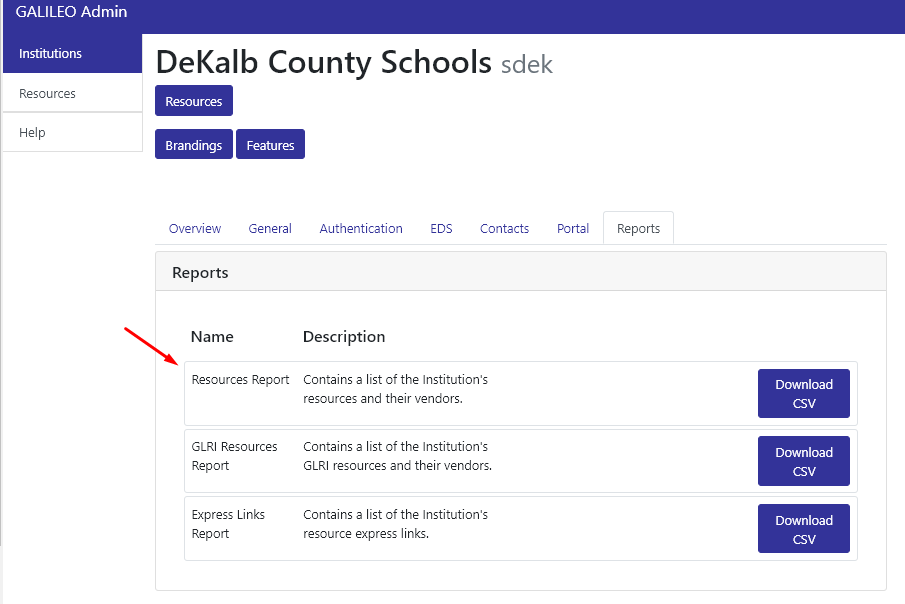
- Access your institution record in GALILEO.
- Go to the “Reports” tab.
- Find the report named “Resources Report”
- Select “Download CSV”
If you do not have a GALILEO Admin account, you can request an account and training by submitting a ticket using the GALILEO support form.
Additional Information
Other questions in this category: Support for Librarians, GALILEO Admin
Keywords: GALILEO Admin, librarian support, reports, reporting
Last Updated: Fri, July 17, 2020 - 2:06:52